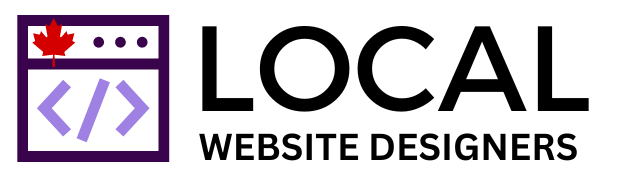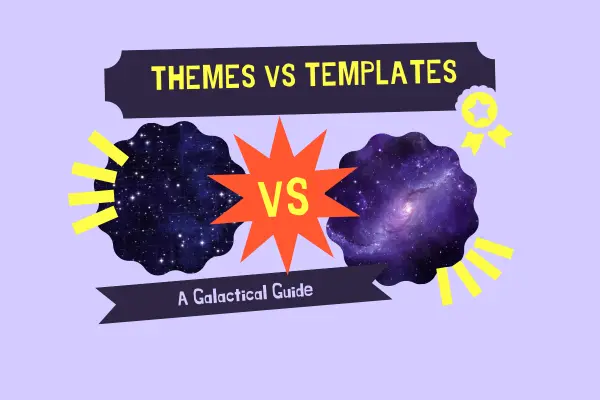Introduction
Hold onto your hats, folks! We’re about to embark on a thrilling journey through the wild world of WordPress Themes vs Templates, where we’ll untangle the mysteries. Get ready to unravel the secrets that can help you make the best decision for your website.
Understanding WordPress Themes
In the land of WordPress, themes are like the snazzy outfits that give your website a fashionable edge. A WordPress theme is a collection of files that define the overall look and feel of your site. These files work together to create a cohesive visual identity, including the layout, colors, typography, and other design elements.
The Many Faces of WordPress Themes
Themes can range from minimalistic and clean to bold and adventurous. There are countless options available, both free and premium, making it easy to find the perfect fit for your website’s personality. So, whether your site is an online magazine or an e-commerce store, there’s a theme that’ll make it shine like a diamond in the rough.
Exploring WordPress Templates
Now, if a theme is like the outfit of your website, think of templates as the individual pieces that make up the ensemble. WordPress templates are the files that define the layout and structure of specific pages or sections within your site.
Breaking Down WordPress Templates
There are various types of templates, each catering to a particular aspect of your website. From blog post templates to templates for your contact page, these files are the building blocks that bring your site to life.
The Key Differences Between WordPress Themes vs Templates
Alright, it’s time to break down the barriers and reveal the core differences between these two WordPress wonders:
- Scope: Themes govern the overall appearance of your entire site, while templates focus on individual pages or sections.
- Structure: Themes are a collection of files that work together to define the site’s design, whereas templates are single files that determine the layout and structure of specific pages.
- Customization: Themes typically offer a range of options for tweaking the design elements, while templates can be more rigid, requiring manual code adjustments for significant changes.
Choosing the Right Option for Your Website
Now that you’ve ventured deep into the realm of WordPress themes and templates, it’s time to make a decision that’ll have your website dazzling visitors left and right. Consider the following factors when making your choice:
- Purpose: Determine the primary goal of your site and select a theme or template that supports it.
- Design: Choose a theme that reflects your brand identity and offers the design elements you need.
- Functionality: Look for themes and templates that provide the features and capabilities necessary for your site.
- Budget: Consider your financial constraints when picking a theme or template. Remember, even though some premium options might make your wallet wince, there’s always a budget-friendly alternative that can still give your website some serious pizzazz.
- Compatibility: Ensure that your chosen theme or template plays nice with your preferred plugins and other site components. After all, you wouldn’t want a diva theme disrupting your website’s harmony.
- Ease of Use: Choose a theme or template that won’t have you pulling your hair out trying to customize it. User-friendliness is essential, especially if you’re not a coding whiz.
- Support: Opt for a theme or template backed by a reliable support team, ready to swoop in and save the day if you ever run into trouble. A superhero support squad can make all the difference.
Additional Details on WordPress Themes
To keep the humor flowing and dig deeper into WordPress themes, let’s take a look at some of the dazzling features that can make your website the belle of the online ball.
The Wonders of Theme Customization
The wonderful world of WordPress themes offers a plethora of customization options. Most themes come with a built-in options panel, allowing you to tweak everything from background colors to fonts, like an artist painting their masterpiece.
A Symphony of Plugins
Plugins and themes go together like peanut butter and jelly, creating a harmonious symphony of features and functions. Always ensure your chosen theme supports your preferred plugins, to avoid cacophony and keep your website running smoothly.
Theme Updates: The Secret to Staying Fresh
A theme that stays updated is like a fine wine that only gets better with age. Regular updates ensure compatibility with the latest WordPress version, keep your website secure, and add new features that’ll keep your site looking spiffy.
Additional Details on WordPress Templates
Now that we’ve shed more light on themes, let’s dive deeper into the magical realm of WordPress templates and uncover some fascinating tidbits.
The Art of Template Hierarchy
The template hierarchy is like the pecking order in the animal kingdom. It’s the system that WordPress uses to determine which template file to use for displaying a specific page or post. This hierarchy ensures that every section of your website gets the attention it deserves.
Creating Custom Templates: Unleashing Your Inner Designer
For those who like to march to the beat of their own drum, creating custom templates is the key to unlocking your website’s full potential. By building templates from scratch or modifying existing ones, you can craft unique layouts that cater to your specific needs, like a tailor creating a bespoke suit.
Summary of WordPress Themes vs Templates
There you have it, intrepid WordPress explorers! You’ve delved deep into the mysterious world of themes and templates, unearthing the treasures that can help your website stand out from the crowd. Now that you’re armed with this valuable knowledge, you’re ready to make an informed decision, elevating your site to new heights of design and functionality.
So, go forth and conquer the digital landscape, creating a website that’ll leave visitors in awe and have Google green with envy. And remember, in the world of WordPress, a little humor and a keen understanding of themes and templates can make all the difference.
Happy website building, friends!