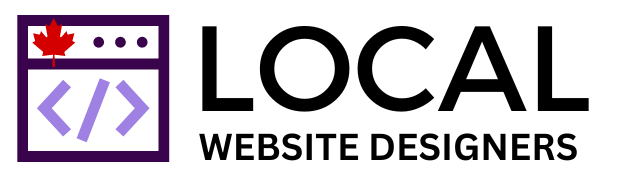Many Shopify store owners often wonder how they can differentiate their online presence and stand out among competitors. The key lies in customizing your store’s design to reflect your brand identity and attract your target audience. We will walk you through simple steps to customize your Shopify store design and enhance the visual appeal. From choosing the right theme to tweaking the layout and adding unique elements, you’ll learn how to make your online store truly your own. Follow these expert tips and take your Shopify store to the next level in no time!
Understanding Shopify’s Theme System
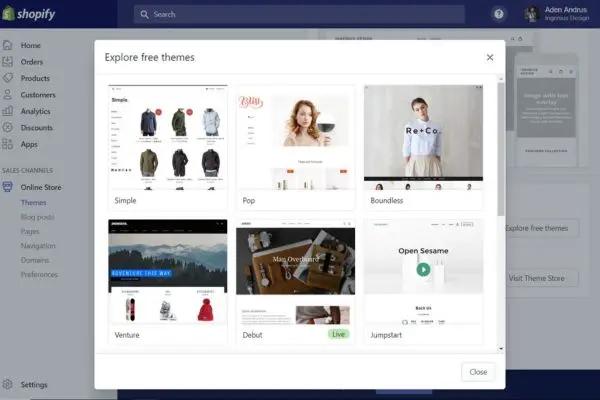
The Role of Themes in Store Design
Any successful Shopify store design starts with the selection of the right theme. Shopify’s theme system allows you to customize the look and feel of your online store easily. Themes play a crucial role in creating a visually appealing storefront that resonates with your brand and engages your customers.
How to Access Theme Settings
Systematically accessing theme settings is vital for customizing your store design on Shopify. To access theme settings, navigate to your Shopify dashboard, click on “Online Store,” and then select “Themes.” From there, you can manage your themes, customize settings, and make changes to the appearance of your store.
To further customize your Shopify store design, explore the various options available in the theme settings such as customizing colors, fonts, layout, and more. Experiment with different settings to create a unique and visually appealing storefront that effectively represents your brand.
Customizing Your Shopify Theme
Selecting the Right Theme for Your Brand
Some of the most important decisions you’ll make when customizing your Shopify store revolve around selecting the right theme for your brand. Your theme sets the overall look and feel of your online store, so it’s crucial to choose one that aligns with your brand identity, target audience, and products or services.
Utilizing the Theme Editor for Customization
One of the key tools at your disposal for customizing your Shopify theme is the Theme Editor. This intuitive tool allows you to make a wide range of design changes to your store without having to touch a line of code. From adjusting colors and fonts to rearranging page layouts, the Theme Editor puts the power of customization in your hands.
This tool also allows you to preview your changes in real-time, ensuring that you can see exactly how your store will look to customers before making anything live. Additionally, the Theme Editor typically offers a range of pre-designed sections and templates that you can easily customize to suit your brand’s aesthetic.
Advanced Customization Techniques
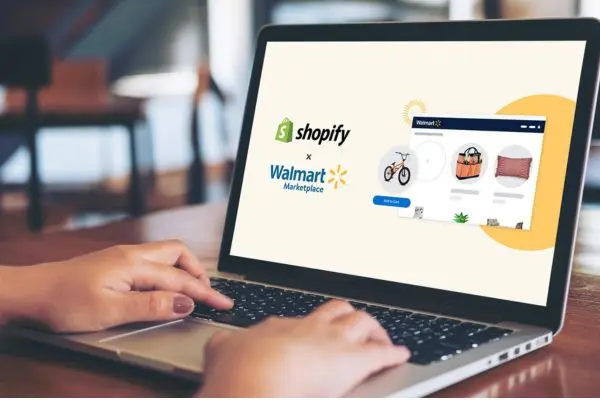
- Editing the Code for Greater Control
Control Details 1 Customize CSS for precise styling 2 Modify HTML for structural changes 3 Implement JavaScript for interactive elements Editing the Code for Greater Control
When customizing the design of your Shopify store, editing the underlying code gives you the freedom to have greater control over the look and functionality. By delving into the CSS, HTML, and JavaScript files, you can make precise styling changes, structural adjustments, and add interactive elements to enhance user experience.
- Incorporating Apps and Add-Ons for Enhanced Functionality
For Details 1 Integrate apps for expanded features 2 Add-ons for specialized functions 3 Extensions for improved performance Incorporating Apps and Add-Ons for Enhanced Functionality
When looking to enhance the functionality of your Shopify store, incorporating apps and add-ons can significantly expand its features. Integrating specialized apps can help with things like marketing automation, customer support, or analytics tracking, while add-ons can provide specific functions like advanced product customization tools or improved performance optimization.
With these advanced customization techniques, you can take your Shopify store design to the next level by entering into code editing for precise control and integrating apps and add-ons for enhanced functionality.
Design Best Practices
Optimizing for User Experience
Many successful Shopify stores prioritize user experience to drive conversions and increase customer loyalty. To optimize for user experience, focus on creating a clean and intuitive design, easy navigation, fast loading times, and mobile responsiveness. Utilize high-quality images, clear product descriptions, and prominent call-to-action buttons to guide users through the shopping process seamlessly.
Maintaining Brand Consistency
With the myriad of options available to customers, maintaining brand consistency is crucial in establishing a strong and memorable brand identity. Consistency in color palette, typography, imagery, and tone of voice across all touchpoints, from the website to social media and packaging, reinforces brand recognition and builds trust with customers.
Practices such as using your logo consistently, creating a style guide for design elements, and incorporating brand messaging in all communications help solidify your brand’s presence in the minds of consumers. Consistent branding not only enhances the overall aesthetic appeal of your store but also contributes to the credibility and professionalism of your business.
Customize Your Shopify Store Design Summary
Following this guide on the simple steps to customize your Shopify store design, you can enhance the visual appeal of your online store and create a unique brand identity that resonates with your target audience. By customizing your store’s design elements such as themes, colors, fonts, and layouts, you can make a lasting impression on visitors and drive more sales. Remember to keep your design clean, user-friendly, and responsive to provide a seamless shopping experience for customers. With these tips, you can take your Shopify store to the next level and stand out in the competitive e-commerce landscape. If you need any help, our Shopify website designer specialist can help get setup your store and design your website to your liking.