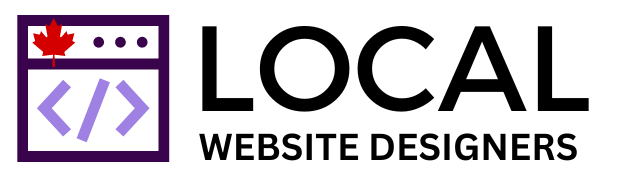Most aspiring digital creators are always on the lookout for user-friendly tools that can help them bring their imaginative ideas to life. Canva, a popular graphic design platform, has become a go-to choice for many individuals looking to design and sell digital products. In this guide, we will walk you through 10 easy steps to create and sell digital products with Canva, empowering you to kickstart your digital product journey with confidence and authority.
Choose Product Idea or Niche
Identify audience
On your journey to creating and selling digital products, the first step is to identify your target audience. Understanding who your potential customers are will help you tailor your products to meet their specific needs and preferences. Consider factors such as demographics, interests, and pain points to create products that resonate with your audience.
Analyze market demand
You’ll want to investigate deeper into the market demand for your chosen product idea. Research the current trends, competition, and customer preferences in your niche to ensure there is a viable market for your digital products. By analyzing market demand, you can identify gaps in the market and tailor your products to fulfill those needs.
You can use online tools such as Google Trends, social media analytics, and keyword research to gauge the level of interest in your product idea. By conducting thorough market research, you can position your digital products effectively and increase your chances of success in the competitive digital marketplace.
Design With Canva

Select appropriate template
Some of the key features that make designing with Canva so effortless and efficient are its wide range of free templates. These templates are designed by professionals and cover various industries and themes, making it easy for you to find the perfect starting point for your digital product.
Customize your design
Template customization in Canva is a breeze, allowing you to personalize every aspect of your design with just a few clicks. Design elements such as colors, fonts, images, and layout can be easily adjusted to match your branding or vision for the product, giving you full creative control.
Any design changes you make are instantly reflected in the editing interface, so you can see the results in real-time and make adjustments as needed. This seamless editing process ensures that you can create a polished and professional-looking digital product without any technical hassle.
Validate Product Concept
Get early feedback
Any successful digital product starts with a solid concept, so it’s crucial to validate your idea before investing time and resources. Getting early feedback from your target audience can help you understand if there is a demand for your product. Share your prototype or idea with a small group of potential customers and ask for their honest thoughts and suggestions. Their feedback will provide valuable insights that you can use to refine your product concept.
Make necessary adjustments
Validate your product concept by making necessary adjustments based on the feedback you receive. If your early testers point out areas for improvement or suggest new features, don’t hesitate to make changes. The goal is to create a digital product that meets the needs and preferences of your target audience. By listening to feedback and being open to adjustments, you can increase the chances of creating a successful product that resonates with your customers.
The key to creating a successful digital product lies in validating your concept through early feedback and making necessary adjustments based on that feedback. By staying open to suggestions and continuously refining your product, you can ensure that it meets the needs and expectations of your target audience.
Set Up Payment

Choose payment platform
You have several options when it comes to selecting a payment platform for selling your digital products. Popular choices include PayPal, Stripe, and Square. Consider factors like transaction fees, ease of use, and integration with Canva before making your decision.
Integrate payment system
Payment integration is crucial for a seamless selling experience. By connecting your chosen payment platform to your Canva design, customers can easily make purchases. Plus, you can track sales and manage transactions efficiently.
Plus, make sure to test the payment system before launching your digital products to ensure a smooth checkout process for your customers. By taking the time to set up payment correctly, you can increase your chances of successful sales and customer satisfaction.
Plan Your Launch
Create launch calendar
To ensure a successful digital product launch, it is crucial to create a detailed launch calendar. This should outline all the tasks and milestones that need to be accomplished leading up to the launch date. Start by determining the launch date and work backward, setting deadlines for activities such as product creation, marketing material preparation, and promotional strategies. By having a clear timeline in place, you can stay organized and focused throughout the launch process.
Prepare marketing materials
An effective digital product launch relies heavily on compelling marketing materials. From social media graphics to email templates and sales pages, every piece of content should be designed to attract and engage your target audience. Ensure that your branding is consistent across all materials and that they clearly communicate the value of your digital product. A strong call-to-action should also be incorporated to drive conversions and sales.
One approach to preparing marketing materials is to create a content calendar that outlines when and where each piece of content will be shared. This can help you stay on track with your marketing efforts and ensure that you are reaching your audience through various channels effectively.
Create Sales Page
Write compelling copy
Alluring sales copy is vital for persuading potential customers to make a purchase. Little details like using compelling language, highlighting unique selling points, and addressing specific pain points can make your product irresistible. Craft a story that resonates with your audience and clearly communicates the value they will gain from your digital product.
Highlight benefits clearly
Creating a sales page that clearly highlights the benefits of your digital product is crucial for attracting customers. Little details such as using bullet points, visuals, and testimonials can help emphasize the key advantages of the product. Make sure to showcase how your product solves a problem or fulfills a need, and why it is worth the investment.
The sales page is the gateway to your digital product, so it’s crucial to create a visually appealing layout that showcases the benefits effectively. Utilize Canva’s design tools to create eye-catching graphics, compelling headlines, and clear call-to-action buttons that guide visitors towards making a purchase decision. Do not forget, clarity is key when it comes to highlighting the benefits of your digital product on the sales page.
Test Purchasing Process
Run through scenarios
Many sellers often overlook the importance of testing the purchasing process before launching their digital products. For a smooth customer experience, it’s crucial to run through various scenarios as a potential buyer. This includes testing payment options, download links, and any follow-up emails that are part of the purchase process.
Ensure smooth transaction
Many sellers underestimate the impact of a glitchy transaction process on their digital product sales. The key to success lies in ensuring a smooth transaction process that is seamless for the customer. The last thing you want is for a potential buyer to abandon their purchase due to a technical issue.
The best way to ensure a smooth transaction is to test every step of the process thoroughly. This includes checking for any broken links, ensuring quick loading times for the payment page, and confirming that the download process is straightforward for the customer. By prioritizing a seamless transaction experience, you can increase customer satisfaction and boost your sales in the long run.
You can also consider implementing user feedback tools to gather insights on any pain points in the purchasing process. This data can help you make necessary adjustments to enhance the overall buying experience for your customers.
Market Your Product On Various Platforms
Utilize social media
Keep your audience engaged and informed by promoting your digital product on various social media platforms. Share sneak peeks, behind-the-scenes looks, customer testimonials, and features of your product to generate interest. Utilize catchy visuals created on Canva to make your posts stand out and encourage sharing among users.
Employ email marketing
Building an email marketing list to sell digital marketing products created with Canva involves a strategic approach that focuses on offering value, leveraging multiple channels for list building, and utilizing Canva’s design capabilities to enhance your efforts.
Step 1: Offer something valuable in exchange for email sign-ups. This could be a free Canva template, an eBook on digital marketing tips, or access to exclusive video content. Ensure the content is highly relevant and useful to your target audience.
Step 2: Add sign-up forms on your website, including the homepage, blog posts, and landing pages, making it easy for visitors to subscribe. Use Canva to design eye-catching banners and pop-ups that align with your brand and catch the visitor’s attention.
Step 3: Host free webinars or workshops that provide insights into digital marketing topics. Require email registration to attend, providing an opportunity to grow your list. Use Canva for creating promotional materials and presentation slides.
Building a robust email marketing list requires patience and consistent effort. By providing undeniable value, making the sign-up process seamless, and using visually appealing designs created with Canva, you can attract subscribers who are genuinely interested in your digital marketing products. Engaging with your list regularly with useful content and exclusive offers will help maintain their interest and increase the likelihood of conversions. Looking for an affordable email platform to get started with? Try AcumbaMail
Sell on Etsy
Etsy is a great platform to sell your digital products on. With Etsy you are only charged when you make a sale. Etsy helps you market your products as well and they charge 10% fee for each item sold. With Etsy you just need to add in your banking details to get your shop running.
Etsy isn’t just for physical goods; it’s a bustling marketplace for digital products as well. Digital products encompass a wide range of items—think downloadable art prints, PDF patterns, graphic designs, and even digital planners. What makes these products particularly appealing is their low overhead cost and the ability to generate passive income. Once created and listed, they can be sold repeatedly without the need to manage inventory or ship goods, making it an attractive option for creative individuals worldwide. You can start selling and marketing your Canva templates on Etsy very easily in a matter of minutes. It’s worth noting that the income range among Etsy sellers can vary significantly, with reporting incomes of an Etsy seller can range between $2,900 and $46,000 per year.
TikTok Marketing
To market your Canva-made digital product on TikTok effectively, start by identifying and understanding your target audience, tailoring your content to their interests. Create engaging, visually compelling videos that showcase the benefits of your product, including behind-the-scenes looks at your creation process and before-and-after transformations. Utilize TikTok’s features like relevant hashtags, challenges, and Duets to enhance discoverability and engagement. Collaborate with influencers who resonate with your target market to expand your reach will help you sell digital products with Canva. Consider investing in TikTok Ads for targeted promotion and offer exclusive discounts to TikTok followers to incentivize purchases. Engage actively with your community by responding to comments and participating in trends, using TikTok’s analytics to refine your marketing strategy over time. Consistency, authenticity, and visual appeal are key to capturing attention and converting viewers into customers on this platform.
Collect Customer Feedback On Each Successful Sale
Request reviews
Even before your digital product hits the market, it’s crucial to gather feedback from potential customers. Request reviews from beta testers or early subscribers to get an initial sense of how your product is being received. These reviews can help you make any final tweaks before the official launch.
Use feedback constructively
One of the most valuable tools in improving your digital products is customer feedback. Use it constructively by analyzing the comments and suggestions you receive. Look for patterns or common themes in the feedback to identify areas for improvement. Whether it’s enhancing features or addressing usability issues, customer feedback can guide you in making your product even better.
Requesting feedback shows customers that you value their opinions and are dedicated to providing them with the best possible product. Make it easy for customers to leave feedback by setting up a simple survey or feedback form. Encourage them to be honest and specific in their comments so that you can use their input to make meaningful changes.
How To Sell Digital Products With Canva Conclusion.
So, there you have it – 10 easy steps to create and sell digital products with Canva. By following these steps, you can design and market your digital products with ease. Canva provides a user-friendly platform that is perfect for beginners and experts alike. Utilize Canva’s design tools and templates to create eye-catching digital products that will attract customers. With a little creativity and some marketing strategies, you can successfully sell your digital products online and build a profitable business. So, what are you waiting for? Start creating and selling your digital products today! Local Website Designer has helped many businesses get started with selling digital products on multiple platforms to build a passive income. With the right approach you can start or boost your digital product sales. Email us if you are interested in learning more on how to market and sell digital products with Canva.