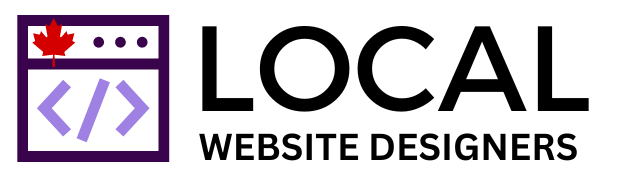Importance of website speed cannot be overstated in today’s digital age. Slow-loading websites not only frustrate visitors but also affect your search engine rankings and conversion rates. In this guide, we will discuss practical strategies and tips on how to speed up your website. By implementing these techniques, you can provide a better user experience, improve your SEO efforts, and ultimately drive more traffic and revenue to your site.
Why Website Speed Matters

The Impact on User Experience
Matters when it comes to website speed because it directly impacts the user experience. In today’s fast-paced world, users expect websites to load quickly and efficiently. If a website takes too long to load, users are likely to leave and look for information elsewhere. This can result in a high bounce rate and a decrease in overall user satisfaction. Slow loading times can frustrate users and create a negative impression of your brand.
The Effect on Search Engine Rankings
Even search engines like Google take website speed into consideration when ranking websites. Websites that load quickly are more likely to rank higher in search results. Search engines prioritize user experience, and fast-loading websites provide a better experience for users. Therefore, improving your website speed can positively impact your search engine rankings and help you reach a wider audience.
Plus, fast-loading websites are more likely to be crawled and indexed frequently by search engine bots, leading to better visibility in search results. By prioritizing website speed, you can enhance your SEO efforts and improve your online presence.
The Role in Conversion Rates
Matters because website speed plays a crucial role in conversion rates. Studies have shown that even a one-second delay in page load time can lead to a significant decrease in conversions. Users are more likely to complete a purchase or fill out a form on a website that loads quickly and provides a seamless browsing experience. By improving your website speed, you can increase the likelihood of visitors converting into customers.
User experience, search engine rankings, and conversion rates are all interconnected when it comes to website speed. By prioritizing website speed, you can provide a better experience for your users, improve your search engine rankings, and ultimately drive more conversions on your website.
Factors Affecting Website Speed

Server and Hosting Issues
If your website is hosted on a slow server or if your hosting plan is not optimized for speed, it can significantly impact your website’s load time. Factors such as server location, server response time, and server uptime can all affect how quickly your website loads. Additionally, shared hosting plans can result in slower load times compared to dedicated hosting.
- Slow server response time
- Server location
- Shared hosting vs. dedicated hosting
- Server uptime
Knowing the hosting infrastructure of your website and ensuring it is optimized for speed can help improve your website’s performance.
Image and Video Optimization
Image and video files that are large in size can slow down your website significantly. By optimizing these files through compression and resizing, you can reduce their file size without compromising quality. Using the correct file format for images and videos can also contribute to faster loading times.
This optimization can be done manually for free using tool like CloudConvert or via plugins that automate the process, making it easier to ensure your media files are not slowing down your website unnecessarily. If you are first looking at how to speed up your website, we recommend trying to optimize your videos and images first.
Code and Script Optimization
Optimizing the code and scripts on your website can have a direct impact on its speed. This includes minifying CSS and JavaScript files, reducing unnecessary white space, and eliminating inactive or outdated plugins. By streamlining your code, you can help browsers load your website more quickly, improving the overall user experience.
Optimization tools and techniques such as caching, lazy loading, and asynchronous loading can further enhance your website’s performance, making it more responsive and efficient.
Database and Query Optimization
Clearly, the efficiency of your website’s database and how queries are handled can affect its speed. Slow database queries, unoptimized database tables, and excessive calls to the database can all contribute to longer load times. Regularly optimizing and cleaning up your database can improve its performance and speed up your website.
Factors such as indexing frequently queried fields, using caching mechanisms, and reducing the number of database calls can all play a role in optimizing your database for speed. By addressing these factors, you can ensure that your website loads quickly and efficiently for your users.
How to Optimize Images for Faster Loading
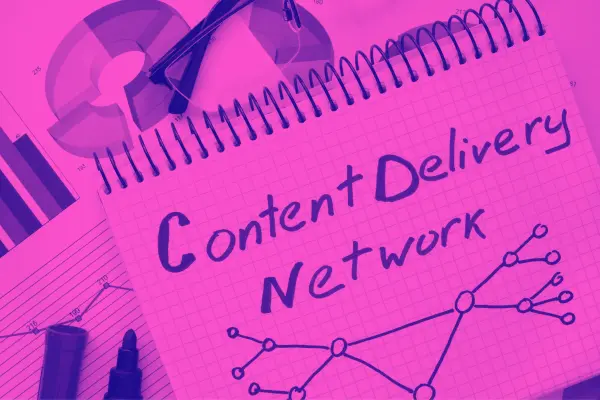
Compressing Images without Losing Quality
Now, one of the most effective ways to speed up your website is by optimizing your images. An vital technique is compressing images without compromising their quality. This can significantly reduce the file size of your images, allowing them to load faster without sacrificing visual appeal.
Using Image Caching and Content Delivery Networks
Now, another strategy to optimize images for faster loading is by using image caching and content delivery networks (CDNs). The combination of image caching and CDNs helps to store copies of your images on servers closer to the user’s location, reducing the time it takes to load them.
The use of CDNs also helps to distribute the load of image delivery across multiple servers, further enhancing the speed and performance of your website. By implementing these technologies, you can ensure that your images load quickly and efficiently for all users, regardless of their location.
Optimizing Image File Formats Can Easily Speed Up Your Website
Image file formats play a crucial role in the loading speed of your WordPress website. By choosing the right file format for each image, you can significantly improve load times. One common practice is to use JPEG for photographs and images with many colors, and PNG for images with transparency or simpler graphics.
Images in the wrong file format can lead to larger file sizes and slower loading times. By optimizing your images and selecting the appropriate file format, you can enhance the performance of your website and provide a better user experience for visitors.
Tips for Minifying and Compressing Code

Many website owners underestimate the impact that minifying and compressing code can have on the speed of their website. By reducing the size of your HTML, CSS, and JavaScript files, you can significantly decrease the time it takes for your website to load, leading to a better user experience and potentially higher search engine rankings.
- Minify your HTML, CSS, and JavaScript files by removing unnecessary spaces, comments, and characters.
- Compress your code using tools like Gzip to reduce file sizes even further.
- Opt for asynchronous loading of CSS and JavaScript files to prevent render-blocking resources.
Using Gzip Compression
With Gzip compression, you can drastically reduce the size of your website files before they are sent to the visitor’s browser. This means that files will load faster, resulting in quicker page load times for your users. Gzip works by finding similar strings within a text file and replacing them temporarily to make the overall file size smaller.
Minifying HTML, CSS, and JavaScript Files
Any unnecessary white space, comments, or characters in your code can add extra bytes to your file sizes. By minifying these files, you can strip out these unnecessary elements and reduce the overall file size. There are many online tools and plugins available that can automatically minify your code with just a few clicks.
Understanding the importance of minifying and compressing code can make a significant difference in how quickly your website loads for visitors. By taking the time to optimize your code, you can ensure that your website is running efficiently and providing a positive user experience.
Leveraging Browser Caching Can Help Speed Up Your Website
Using browser caching allows you to store certain files on your visitor’s device so that the next time they visit your website, those files can be loaded from their local cache rather than being downloaded again from the server. This can greatly reduce load times for returning visitors and improve the overall speed of your website.
Minifying and compressing your code is a crucial step in optimizing your website for speed. By following these tips and utilizing the right tools, you can ensure that your website loads quickly and efficiently for all visitors.
How to Leverage Browser Caching and Cache Control

Understanding Cache-Control Headers
You can optimize your website’s performance by understanding and utilizing cache-control headers effectively. These headers instruct the browser on how to handle caching and are crucial for controlling how content is stored and accessed.
Setting Cache Expiration Dates
An important aspect of leveraging browser caching is setting cache expiration dates for your content. By specifying how long browsers should hold onto specific files before making a new request to the server, you can significantly reduce load times for returning visitors.
This allows users to access your website more quickly as the browser can load content from its local cache instead of having to retrieve it from the server every time. Setting appropriate cache expiration dates is vital for ensuring a balance between performance and having the most up-to-date content displayed to users.
Using ETags and Last-Modified Headers
You can further optimize browser caching by utilizing ETags and Last-Modified headers. ETags are unique identifiers assigned to specific versions of files, allowing browsers to determine if the content has changed since it was last requested. Last-Modified headers indicate the time when a file was last modified on the server.
By implementing ETags and Last-Modified headers correctly, you can efficiently manage caching and ensure that browsers only fetch updated content when necessary. This helps reduce server load and improves the overall speed and performance of your website.
Best Practices for Optimizing Server and Hosting

Choosing the Right Web Hosting Provider To Speed Up Your Website
There’s no denying the importance of selecting the right web hosting provider for your website. Your hosting provider plays a crucial role in determining the speed and performance of your site. Factors to consider include server reliability, speed, uptime guarantees, scalability options, and customer support. Opting for a reputable hosting provider with a track record of reliable service can make a significant difference in the loading time of your website.
Enabling Keep-Alive and HTTP/2
Enabling Keep-Alive and adopting HTTP/2 protocols can greatly enhance the speed of your website. Keep-Alive allows multiple requests to be sent over a single TCP connection, reducing latency and improving loading times. HTTP/2 offers significant performance improvements over its predecessor, speeding up website loading times by allowing multiple requests and responses to be multiplexed over a single connection.
Enabling Keep-Alive and HTTP/2 are imperative steps in optimizing your server configuration for faster website performance. These optimizations help reduce latency, improve site responsiveness, and ultimately enhance user experience.
Using a Content Delivery Network (CDN) To Speed Up Your Website
Delivery of your website’s content plays a crucial role in its loading speed. By using a Content Delivery Network (CDN), you can distribute your content across multiple servers geographically closer to your website visitors. This reduces the physical distance data has to travel, resulting in faster loading times and improved performance. CDNs also help offload traffic from your main server, reducing the load and thus helping to speed up your website.
With a CDN, you can efficiently deliver static content such as images, CSS, JavaScript files, and videos faster to users worldwide. This not only speeds up your website but also ensures a consistent performance regardless of the user’s location.
How to Speed Up Your Website Summary
As a reminder, optimizing your website speed is crucial for user experience, search engine rankings, and overall business success. By following the tips mentioned in this guide such as minimizing HTTP requests, enabling browser caching, optimizing images, and using a content delivery network, you can significantly improve your website’s loading time and performance.
Bear in mind, following best practices to speed up your website will not only keeps visitors engaged and satisfied but also helps in boosting conversions and reducing bounce rates. By investing time and effort into speeding up your website, you are not only improving user experience but also setting your website up for success in the competitive online landscape. Need help with speeding up your website? Our team of local website designers can help!