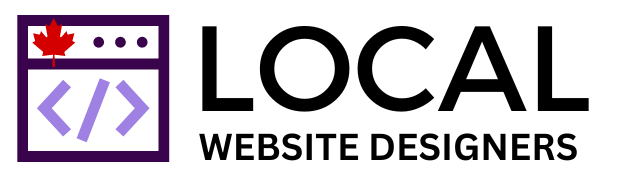Introduction
In the digital age, having a website is essential for businesses, organizations, and individuals alike. Website builders have made it easy to create professional-looking sites without any coding knowledge. In this article, we’ll explore the 10 most commonly used website builders, their pros and cons, and help you decide which one is right for you.
Wix
Wix is a popular website builder known for its intuitive drag-and-drop interface and extensive template library.
Pros
- Easy to use for beginners
- Large selection of professional templates
- Extensive app market for added functionality
Cons
- Limited customization for advanced users
- Slower loading times compared to competitors
Founded in 2006 by Avishai Abrahami, Nadav Abrahami, and Giora Kaplan, Wix has grown to become one of the leading website builders in the market. Over the years, Wix has continuously improved its platform, introducing new tools and features to help users create stunning websites with ease.
Weebly
Weebly is another popular choice for its simplicity and powerful e-commerce features.
Pros
- User-friendly drag-and-drop interface
- Robust e-commerce capabilities
- Integrated email marketing tools
Cons
- Limited design customization
- Limited third-party app integrations
Founded in 2006, Weebly has grown to become one of the most popular website builders, boasting millions of users worldwide.
With its intuitive drag-and-drop interface, Weebly makes it simple for anyone to design a beautiful and functional website without needing any coding knowledge. Offering a wide array of customizable templates, Weebly ensures that users can create a unique online presence that aligns with their brand and vision and is tailored toward beginners with simple websites.
Squarespace
Squarespace is renowned for its visually stunning templates and design-focused features.
Pros
- High-quality, visually appealing templates
- Built-in SEO tools
- Responsive design for mobile optimization
Cons
- Limited app integrations
- Slightly steeper learning curve compared to other builders
- Pricey compare to other website builders
Launched in 2004, Squarespace has become a go-to choice for individuals, businesses, and creatives seeking a polished online presence.
One of Squarespace’s unique selling features is its extensive library of stunning, professionally designed templates. These templates are fully customizable, allowing users to create a one-of-a-kind website that reflects their brand and personality. Squarespace’s intuitive drag-and-drop editor makes it easy for anyone to build and manage a website without any coding experience.
WordPress
WordPress is the most widely-used website builder, thanks to its flexibility and extensive plugin library.
Pros
- Highly customizable with thousands of plugins
- Large community for support and resources
- Suitable for a wide range of website types
Cons
- Steeper learning curve for beginners
- Regular maintenance and updates required
WordPress is a powerful and versatile website builder that has grown to become the most widely used platform across the globe. Launched in 2003, WordPress originally started as a blogging platform but has since evolved into a comprehensive content management system (CMS) suitable for all types of websites.
One of the main reasons WordPress is so popular is its flexibility. With thousands of themes and plugins available, users can easily customize their websites to meet their specific needs. This vast ecosystem of add-ons allows for endless possibilities, making WordPress suitable for everything from personal blogs to large-scale e-commerce sites.
Another key advantage of WordPress is its open-source nature, which means it’s free to use and continually updated by a dedicated community of developers. This ensures that the platform remains secure, up-to-date, and adaptable to the ever-changing landscape of web technologies.
Shopify
Shopify is a popular e-commerce platform designed specifically for online stores.
Pros
- Built-in e-commerce features
- Secure and reliable platform
- Extensive app store for added functionality
Cons
- Not ideal for non-e-commerce websites
- Monthly subscription fees can add up quickly
Launched in 2006, Shopify has gained immense popularity due to its user-friendly interface, powerful features, and focus on helping entrepreneurs succeed in the competitive world of online retail.
One of the main reasons Shopify is such a popular choice for e-commerce is its simplicity. With an intuitive drag-and-drop website builder, users can quickly design and customize their online stores without any coding knowledge. This ease of use makes Shopify an excellent choice for both new and experienced online sellers.
During the dropshipping boom and Covid Pandemic Shopify experienced significant growth, thanks in part to its adaptability and integration with add-ons like Oberlo and DSers. Many entrepreneurs, influencers and solopreneurs flocked to the platform for an easy way of sourcing products, managing inventory, and fulfilling orders without handling physical goods themselves.
BigCommerce
BigCommerce is an e-commerce-focused website builder with powerful built-in features.
Pros
- Scalable platform for growing businesses
- No transaction fees on all plans
- Wide range of payment gateways
- More built-in features
Cons
- Limited template selection
- Less user-friendly compared to competitors
Launched in 2009, BigCommerce has rapidly gained popularity due to its robust features, flexibility, and commitment to empowering entrepreneurs in the world of e-commerce.
BigCommerce is known for its scalability, making it a popular choice for businesses with ambitious growth plans. The platform offers unlimited staff accounts, file storage, and products, which can be advantageous for larger businesses or those looking to expand rapidly.
Jimdo
Jimdo is a beginner-friendly website builder with AI-driven design capabilities.
Pros
- AI-powered design assistance
- Simple interface for beginners
- Affordable pricing plans
Cons
- Limited design customization
- Lacks advanced features compared to competitors
One of Jimdo’s standout features is its intuitive, AI-powered website builder, which guides users through the process of creating a customized website in just a few steps. This makes it easy for anyone, even those with no prior web design experience, to build a visually appealing and functional website.
Webflow
Webflow is a powerful website builder for designers and developers, offering advanced design control and custom code editing.
Pros
- Extensive design customization options
- Support for custom code
- Responsive design capabilities
Cons
- Steeper learning curve for beginners
- Higher pricing plans compared to competitors
One of the main reasons people choose Webflow over WordPress is the platform’s visual design approach. Webflow allows users to create fully-responsive, custom websites without writing any code, thanks to its intuitive drag-and-drop interface. This offers greater control over design elements and enables users to create unique, pixel-perfect designs without relying on pre-made themes.
Webflow’s built-in content management system (CMS) is another attractive feature, as it provides a dynamic and flexible solution for managing content. Unlike WordPress, which relies heavily on plugins for additional functionality, Webflow’s CMS is designed to be fully integrated and customizable, allowing users to build and manage their content with ease.
Site123
Site123 is a user-friendly website builder designed for simplicity and ease of use.
Pros
- Easy-to-use interface for beginners
- Responsive design for mobile optimization
- Good selection of basic templates
Cons
- Limited customization options
- Less feature-rich compared to competitors
Launched in 2015, Site123 has gained popularity due to its simplicity, responsive templates, and commitment to helping users establish a professional online presence with minimal effort.
One of the main reasons people choose Site123 over Wix is the platform’s straightforward website building experience. Site123 offers an easy-to-use editor and pre-designed templates, enabling users to create a polished website in just a few steps. This simplicity is particularly appealing to those with limited web design experience or those seeking a quick and hassle-free solution.
Duda
Duda is a website builder aimed at agencies and professionals, offering collaborative tools and advanced design features.
Pros
- Collaboration tools for team workflows
- Advanced design capabilities
- Built-in SEO and analytics tools
Cons
- Not ideal for beginners
- Higher pricing compared to competitors
Duda has gained popularity due to its feature-rich platform, customizable templates, and commitment to providing users with an efficient, high-quality website building experience.
One of the main reasons people choose Duda over other website builders is its unique focus on collaboration and agency-level features. Duda offers advanced team collaboration tools, making it easy for teams and clients to work together on website projects. This sets Duda apart from many other website builders, which typically cater more to individual users or small businesses.
FAQs
- Which website builders are best for beginners?
Wix and Weebly are both great options for beginners due to their user-friendly interfaces and intuitive drag-and-drop features.
- Which website builder is best for e-commerce?
Shopify and BigCommerce are both powerful e-commerce platforms designed specifically for online stores.
- Is WordPress still one of the top website builders?
Yes, WordPress is a highly customizable platform suitable for a wide range of website types, but it may have a steeper learning curve for beginners. It is the most widely used platform for website designers by far with a market share of over 40%.
- Do I need coding knowledge to use a website builder?
No, most website builders offer drag-and-drop interfaces that don’t require any coding knowledge. However, advanced builders like Webflow and Duda allow for custom code editing if desired.
- Are there any free website builders?
Yes, many website builders offer free plans with basic features. However, these plans usually come with limitations, such as branded domains and limited storage.
Conclusion
Choosing the right website builder depends on your needs, skills, and budget. Each platform has its own set of pros and cons, so it’s important to weigh your options carefully. By considering factors like ease of use, design flexibility, and available features, you can make an informed decision and create a website that meets your unique requirements.