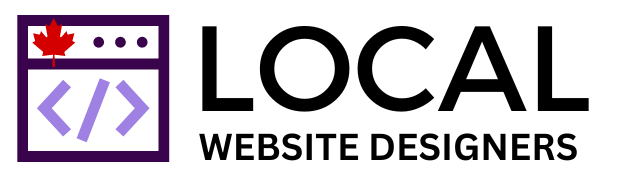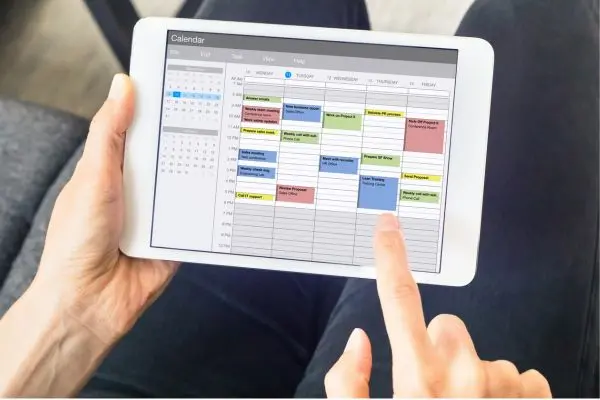Organization is key to running a successful business. Pertaining to managing appointments efficiently, having the right software can make all the difference. In this guide, we will explore some of the top appointment scheduling software options available that can help streamline your business operations and enhance customer satisfaction. Let’s dive in and find the perfect solution for your business needs.
The Importance of Efficient Scheduling
The Cost of Inefficient Scheduling
While it may seem like a small detail, inefficient scheduling can have significant costs for your business. Double bookings, missed appointments, and long waiting times can result in dissatisfied customers and lost revenue. When clients have to wait too long for an appointment or experience scheduling errors, they are more likely to take their business elsewhere. This can lead to a decrease in customer retention and ultimately impact your bottom line.
The Benefits of Streamlined Appointments
For businesses, efficient scheduling is vital for maximizing productivity and ensuring a positive customer experience. Streamlined appointments can help you optimize your staff’s time, minimize downtime between bookings, and reduce the risk of errors. By using appointment scheduling software that automates the process, you can free up time for your staff to focus on more valuable tasks, such as providing personalized service to clients.
Appointments that run smoothly and without hiccups not only improve customer satisfaction but also enhance your business’s reputation. Clients are more likely to recommend a business that offers easy and hassle-free scheduling processes. Additionally, a well-organized appointment system can help you analyze data, track performance, and make informed decisions to grow your business efficiently.
Key Features to Look for in Scheduling Software
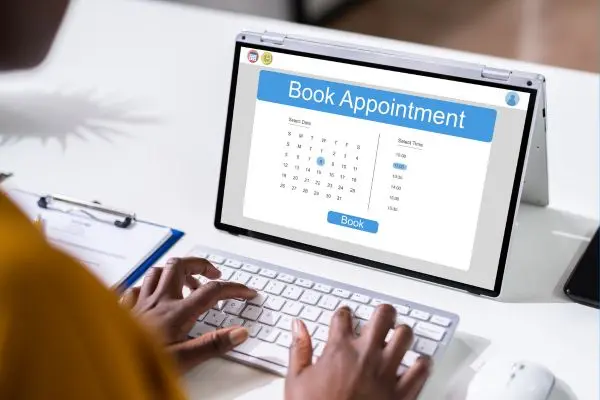
Now, when considering appointment scheduling software for your business, it’s crucial to look for certain key features that will help streamline your operations and enhance the overall customer experience. Here are some necessary features to keep in mind:
- User-Friendly Interface
- Customizable Booking Pages
- Automated Reminders and Notifications
- Integration with Existing Systems
The user-friendly interface is necessary in ensuring that you and your team can easily navigate the scheduling software without any technical hurdles. The software should be intuitive, visually appealing, and offer a seamless experience for both you and your customers. The customizable booking pages allow you to tailor the scheduling process to match your brand’s look and feel, creating a cohesive and professional online presence. The software should provide options for customizing colors, logos, and messaging to reflect your brand identity effectively. The ease of use and ability to personalize the booking experience can make a significant impact on customer satisfaction and loyalty.
Customizable Booking Pages
Look for scheduling software that offers customizable booking pages to create a seamless and branded experience for your customers. By customizing the booking pages with your brand’s colors, logos, and messaging, you can provide a consistent and professional look across all customer touchpoints. This feature allows you to maintain brand consistency while offering a user-friendly and visually appealing booking experience for your customers.
With automated reminders and notifications, you can ensure that your customers never miss an appointment again. This feature allows you to set up automatic reminders via email or SMS to notify customers of their upcoming appointments, reducing no-shows and last-minute cancellations. Automated reminders and notifications not only help improve customer attendance rates but also save time and resources by reducing manual follow-up tasks.
Automated Reminders and Notifications
For a more efficient scheduling process, prioritize scheduling software that offers automated reminders and notifications. By automatically sending reminders and notifications to both customers and staff, you can minimize missed appointments, increase productivity, and enhance overall customer satisfaction. This feature streamlines communication and keeps all parties informed and organized, helping you run your business smoothly and effectively.
Software integration with existing systems is crucial for optimizing your workflow and maximizing efficiency. Look for scheduling software that seamlessly integrates with your current systems, such as CRM software, payment gateways, and calendar applications. This integration ensures data consistency, eliminates manual data entry, and allows for a more streamlined process across all departments. By integrating your scheduling software with existing systems, you can centralize data management, improve collaboration, and enhance productivity throughout your organization.
Integration with Existing Systems
For a more cohesive and efficient workflow, opt for scheduling software that offers seamless integration with your current systems. By integrating your scheduling software with existing systems such as CRM platforms, email marketing tools, and payment gateways, you can streamline operations, improve data accuracy, and enhance overall productivity. This feature eliminates the need for manual data entry and ensures that all your systems work together seamlessly, making it easier to manage appointments, payments, and customer interactions effectively. Integrating scheduling software with your existing systems can help you create a unified and efficient business ecosystem that saves time and resources while enhancing the customer experience.
Top Appointment Scheduling Software Options
Calendly: Simplifying Scheduling for Businesses
Not all appointment scheduling software is created equal. Calendly stands out as a top choice for businesses looking to streamline their scheduling processes. An intuitive interface allows users to set their availability preferences quickly and efficiently, eliminating the back-and-forth of finding a suitable meeting time. With the ability to integrate seamlessly with various calendar platforms, Calendly offers a hassle-free solution for organizing appointments.
Acuity Scheduling: A Comprehensive Solution
Comprehensive Acuity Scheduling offers a robust set of features that cater to businesses of all sizes. It provides advanced scheduling options, such as group appointments, classes, and memberships, making it a versatile tool for diverse business needs. Furthermore, Acuity’s customizable intake forms and automatic reminders ensure a smooth booking experience for both clients and staff.
It’s worth noting that Acuity Scheduling also offers robust reporting and analytics features, allowing businesses to track appointment trends, staff performance, and revenue generation. This data-driven approach can help businesses make informed decisions to optimize their scheduling processes further.
ScheduleOnce: Streamlining Appointments for Teams
Acuity Scheduling offers ScheduleOnce as a solution tailored to team scheduling needs. With ScheduleOnce, businesses can coordinate appointments among multiple team members seamlessly. The software’s collaborative features, such as team scheduling and resource pooling, ensure efficient allocation of resources and minimize scheduling conflicts. Acuity Scheduling’s ScheduleOnce is a game-changer for businesses with complex scheduling requirements.
Options abound when it comes to appointment scheduling software, but Acuity Scheduling’s ScheduleOnce stands out for its team-centric approach. By centralizing and optimizing the appointment booking process, ScheduleOnce offers a reliable solution for businesses looking to maximize their team’s efficiency and productivity.
Doodle: A Simple Yet Effective Option
Simple Doodle offers a straightforward approach to appointment scheduling that remains highly effective. The software’s polling feature allows users to propose multiple meeting times and easily identify the most convenient option for all parties involved. Doodle’s user-friendly interface and compatibility with various calendar apps make it a popular choice for businesses seeking a no-fuss scheduling solution.
Streamlining your business operations starts with selecting the right appointment scheduling software. Diverse options like Calendly, Acuity Scheduling, ScheduleOnce, and Doodle cater to different business needs, offering features that can simplify and enhance the appointment booking process. Choosing the software that best aligns with your business requirements can significantly impact your efficiency and overall success.
Evaluating Your Business Needs
Assessing Your Scheduling Requirements
For all businesses, evaluating your scheduling requirements is the first step in selecting the best appointment scheduling software. Consider the volume of appointments you manage daily, the number of team members who will be using the software, and the specific features you need to streamline your scheduling process efficiently. Understanding these needs will help you narrow down the options and find a solution that aligns with your business goals.
Considering Your Budget and Resources
Any business must consider its budget and resources when choosing appointment scheduling software. While some platforms offer robust features, they may come with a higher price tag. Assess your financial capabilities and resources available for implementation and training. Additionally, consider any ongoing fees for maintenance or support to ensure the software remains a sustainable investment for your business.
Understanding the financial implications of the software is crucial to avoid any unexpected costs down the line. By carefully evaluating your budget and resources upfront, you can make an informed decision that aligns with your financial constraints and long-term goals.
Identifying Your Team’s Technical Expertise
Businesses must also consider the technical expertise of their team members when selecting appointment scheduling software. Identifying the level of technical proficiency within your team will help you choose a platform that is user-friendly and easy to adopt. For instance, if your team is not tech-savvy, opting for a software with a simple interface and robust customer support may be more beneficial in the long run.
Implementation and Onboarding Strategies
Planning for a Smooth Transition
Many businesses underestimate the importance of planning when implementing new appointment scheduling software. It’s crucial to consider factors such as data migration, integration with existing systems, and downtime during the transition. By creating a detailed implementation plan, setting realistic timelines, and involving key stakeholders from the beginning, you can ensure a smooth transition to the new software.
Training Your Team on New Software
Onboarding your team to the new appointment scheduling software is necessary for successful implementation. Providing comprehensive training sessions, one-on-one coaching, and access to resources like tutorials and FAQs can help your team feel confident using the new system. It’s crucial to communicate the benefits of the software and address any concerns or hesitations early on to ensure a seamless transition.
Team members may have different levels of tech proficiency, so offering personalized training sessions based on individuals’ needs can be beneficial. Additionally, assigning superusers within your team who can provide ongoing support and guidance can help with the adoption process.
Overcoming Common Implementation Challenges
The implementation of new software can come with challenges such as resistance to change, technical issues, or difficulties in adapting workflows. To overcome these challenges, it’s necessary to proactively address concerns, provide continuous support to users, and gather feedback for improvement. Engaging with your team throughout the process and being open to making necessary adjustments can help mitigate common implementation hurdles.
To ensure a successful implementation, communicate transparently with your team about the reasons for the software change, involve them in decision-making processes, and celebrate small wins along the way. By fostering a culture of collaboration and adaptation, you can navigate challenges effectively and maximize the benefits of the new appointment scheduling software.
Best Practices for Maximizing Software Efficiency
Optimizing Your Booking Page for Conversions
Page: Keep your booking page simple and user-friendly to increase conversions. Make sure it is easy to navigate and clearly displays the available time slots. Consider adding a call-to-action button that stands out and encourages visitors to book an appointment. Additionally, include information about your services, prices, and any special offers to entice potential clients.
Leveraging Automated Workflows and Reminders
Efficiency: Utilize automated workflows and reminders to streamline your scheduling process. Set up automated emails or text message reminders to reduce no-shows and keep clients informed about their upcoming appointments. You can also automate follow-up emails to request feedback or encourage clients to book their next appointment, helping to maintain customer engagement and loyalty.
Your: By automating these processes, you can save time and resources while providing a seamless experience for your clients. This will not only improve efficiency but also enhance customer satisfaction and retention.
Analyzing Performance Metrics for Improvement
Conversions: Monitor key performance metrics such as booking rates, appointment cancellations, and client retention to identify areas for improvement. Analyzing these data points can help you make informed decisions to optimize your scheduling process and enhance the overall efficiency of your business. Use this data to refine your booking page, adjust your automated workflows, and tailor your services to better meet the needs of your clients.
Practices: Implementing these best practices will not only maximize the efficiency of your appointment scheduling software but also drive growth and success for your business. By continuously analyzing performance metrics, optimizing your booking page, and leveraging automated workflows, you can ensure a smooth and productive scheduling experience for both you and your clients.
Final Words
So, there you have it – a comprehensive guide on the best appointment scheduling software options available to streamline your business operations. In today’s fast-paced world, efficiency and organization are key to staying ahead, and these software solutions offer just that. From the user-friendly interface of Acuity Scheduling to the extensive features of Square Appointments and the customization capabilities of Setmore, there is something for every business need.
Bear in mind, choosing the right appointment scheduling software is crucial to improving customer satisfaction, increasing productivity, and ultimately growing your business. Take the time to assess your requirements, explore the features of each software, and make an informed decision that aligns with your business goals. Embrace the power of technology to simplify your scheduling processes and watch your business thrive!