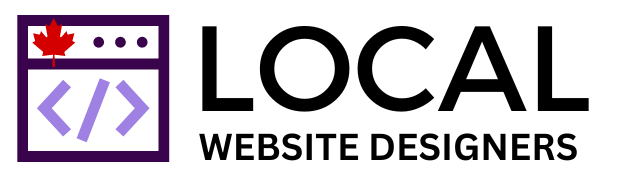Where Do I Start To Find The Best Designers
In today’s digital age, the importance of high-quality design cannot be overstated. Whether you’re a startup looking to create a memorable brand identity, an established company in need of a website redesign, or an individual seeking a unique logo, finding the right designer is crucial to bringing your vision to life. But with countless platforms and freelancers available, where do you begin your search for top-tier design talent?
This comprehensive guide will explore the best places to find exceptional designers across various specialties, including graphic design, web design, UX/UI design, and more. We’ll delve into popular platforms that have stood the test of time, emerging marketplaces that are disrupting the industry, and even unconventional sources that might surprise you.
From global freelancing giants like Upwork and Fiverr to design-centric communities such as Dribbble, we’ll cover the pros and cons of each platform, helping you make an informed decision based on your specific needs, budget, and project requirements. Whether you’re looking for a quick turnaround on a small project or seeking a long-term partnership with a design professional, this article will serve as your roadmap to navigating the vast landscape of design talent.
Popular Platforms
Upwork
Upwork is one of the largest freelancing platforms in the world, connecting businesses with a vast pool of talented professionals, including designers of all specialties. With millions of registered freelancers, Upwork offers a diverse range of design talent to choose from.
Pros:
- Vast Talent Pool: Upwork hosts designers from around the globe, offering a wide variety of skills, experience levels, and price points.
- Detailed Profiles: Freelancers’ profiles include portfolios, client reviews, and job success scores, making it easier to assess their capabilities.
- Secure Payments: Upwork’s escrow system ensures that funds are only released when you’re satisfied with the work.
- Time Tracking: For hourly projects, Upwork’s time tracking feature provides transparency and helps manage costs.
- Skill Tests: Designers can take skill tests to showcase their proficiency in various design tools and techniques.
Cons:
- Platform Fees: Upwork charges a fee on top of the freelancer’s rates, which can increase overall costs.
- Quality Variation: With such a large pool of freelancers, quality can vary significantly, requiring careful vetting.
- Competition for Top Talent: The best designers on the platform are often in high demand, potentially leading to higher rates or limited availability.
How to Find the Best Designers on Upwork:
- Use Filters: Narrow down your search using filters for job success score, earnings, and location.
- Review Portfolios: Carefully examine each candidate’s portfolio to ensure their style aligns with your vision.
- Check Reviews: Read through client reviews to get insights into the designer’s communication skills, reliability, and quality of work.
- Conduct Interviews: Don’t hesitate to interview top candidates to assess their understanding of your project and communication style.
- Start with a Small Project: Consider starting with a small test project to evaluate the designer’s skills before committing to a larger engagement.
Upwork is an excellent option for businesses of all sizes looking for design talent. Its large pool of freelancers means you’re likely to find a designer who matches your specific needs and budget. However, be prepared to invest time in the hiring process to ensure you find the right fit for your project.
Fiverr
Fiverr has evolved from its “$5 per gig” origins into a diverse marketplace for creative services, including a wide range of design offerings. It’s known for its straightforward approach, where designers list specific services (called “gigs”) with clear pricing and deliverables.
Key Features:
- Gig-based System: Designers offer pre-packaged services, making it easy to understand what you’re getting.
- Fast Turnaround: Many gigs promise quick delivery, ideal for time-sensitive projects.
- Seller Levels: Fiverr’s tiered system (New Seller, Level 1, Level 2, Top Rated) helps identify experienced designers.
- Custom Offers: While gigs are pre-defined, sellers can also create custom offers tailored to your specific needs.
Finding Top Designers:
- Use Advanced Filters: Narrow your search by delivery time, budget, and seller level.
- Examine Gig Extras: Look for sellers offering valuable add-ons that align with your project needs.
- Check Seller Responsiveness: Fiverr displays average response times, helping you find communicative designers.
Unique Advantages:
- Pro Services: Fiverr Pro offers vetted, top-tier designers for high-end projects.
- Industry-specific Subcategories: Easily find designers specializing in areas like logo design, packaging, or social media graphics.
While Fiverr’s structure differs from Upwork, it offers its own set of benefits, particularly for clients seeking quick, well-defined design tasks.
Find the Best Designers With Dribbble
Dribbble sets itself apart as a design-focused community, serving as both a portfolio showcase and a job board. It’s a go-to platform for discovering cutting-edge design talent across various specialties.
Platform Highlights:
- Visual Focus: Dribbble’s emphasis on visual content makes it easy to quickly assess a designer’s style and skill level.
- Design Specialties: Find experts in UI/UX, illustration, branding, and more, all in one place.
- Hiring Tools: Dribbble offers robust search filters and a designer search engine to help you find the perfect match.
Strategies for Finding Top Talent:
- Explore Shots: Browse through designers’ “shots” (project snippets) to get a feel for their capabilities and style.
- Utilize Tags: Search for specific design styles or tools to find designers with relevant expertise.
- Check Engagement: A designer’s popularity within the community can be a good indicator of their skill level.
Unique Benefits:
- Trendsetting Community: Dribbble often showcases emerging design trends, helping you find designers at the forefront of their field.
- Team Profiles: Many design agencies and in-house teams have profiles, offering an alternative to individual freelancers.
Dribbble’s design-centric approach makes it an excellent resource for those prioritizing creativity and looking to stay ahead of design trends.
Find the Best Designers On Specialized Platforms
99designs
99designs offers a unique approach to finding designers through design contests and direct hiring. It’s particularly popular for logo design but covers a wide range of design categories.
Key Features:
- Design Contests: Launch a contest where multiple designers submit concepts based on your brief.
- Direct Hiring: Find and work with a specific designer directly.
- Designer Levels: Categorizes designers into three tiers based on their experience and quality of work.
How It Works:
- Create a Brief: Describe your project, style preferences, and requirements.
- Choose a Package: Select a pricing tier that fits your budget and needs.
- Receive Designs: For contests, multiple designers submit concepts. For direct hiring, work one-on-one with your chosen designer.
- Provide Feedback: Collaborate with designers to refine the concepts.
- Select a Winner: In contests, choose your favorite design and receive full copyright ownership.
Advantages:
- Variety of Options: Contests provide numerous design concepts to choose from.
- Money-Back Guarantee: If you’re not satisfied with the contest results, 99designs offers a money-back guarantee.
- Industry-Specific Expertise: Find designers with experience in your particular industry or niche.
99designs is particularly useful for clients who want to explore multiple design concepts or those unsure of exactly what they want, as the contest format allows for a wide range of creative input. A contest format is particularly well-suited toward finding the best designers based on the requirements you submitted.
Use Behance To Find the Best Designers For Your Unique Niche
Behance, owned by Adobe, is a platform that allows designers to showcase their portfolios and connects them with potential clients. It’s known for its high-quality work across various creative fields.
Platform Features:
- Creative Fields: Browse designers by specific areas like graphic design, photography, illustration, and more.
- Curated Galleries: Behance’s curation team highlights exceptional work, making it easier to find top talent.
- Project Pages: Detailed project breakdowns give insights into a designer’s process and capabilities.
Finding Designers:
- Use Advanced Search: Filter by creative field, tools used, location, and more.
- Explore Collections: Themed collections can help you find designers with specific style preferences.
- Check Appreciation: The number of appreciations a project receives can indicate its quality and popularity.
Unique Aspects:
- Creative Cloud Integration: Many designers showcase work created with Adobe tools, which can be beneficial if you use these programs.
- Diverse Content Types: From motion graphics to UX design, Behance covers a wide range of creative disciplines.
Behance is an excellent resource for finding designers with strong visual portfolios and those who specialize in specific creative niches.
Emerging Platforms
DesignCrowd
DesignCrowd is a crowdsourcing platform that connects clients with a global network of designers. It offers both contest-based projects and the ability to work directly with designers.
How It Works:
- Post a Project: Describe your design needs and budget.
- Receive Designs: Designers from around the world submit their concepts.
- Provide Feedback: Communicate with designers to refine submissions.
- Choose a Winner: Select your favorite design and receive full copyright ownership.
Unique Features:
- Money-Back Guarantee: If you’re not satisfied with the designs, you can request a refund.
- Private Projects: Option to keep your project hidden from search engines and public viewing.
- Designer Quality Score: DesignCrowd rates designers based on their performance, helping you identify top talent.
Advantages:
- Large Designer Network: Access to over 800,000 designers worldwide.
- Fixed Price Projects: Know your costs upfront with no hidden fees.
- Multiple Design Options: Receive numerous design concepts for your project.
DesignCrowd is particularly useful for clients who want a wide range of design options and are comfortable with the crowdsourcing model.
Other Emerging Platforms To Find The Best Designers
Crowdspring
Crowdspring focuses on connecting small businesses with designers. It offers a contest-based model with a money-back guarantee and emphasizes its legal contract protection for clients.
DesignHill
DesignHill provides both crowdsourcing contests and one-on-one projects. It stands out with its AI-powered logo maker tool and a wide range of design categories.
Workana
Primarily serving Latin America, Workana is gaining traction globally. It offers a platform for finding freelance designers with a focus on local talent and language skills.
Key Takeaways for Emerging Platforms:
- Niche Focus: Many emerging platforms cater to specific geographic regions or design specialties.
- Innovative Features: Look for unique offerings like AI-assisted tools or specialized project management features.
- Growing Talent Pools: These platforms often attract new designers, potentially offering fresh perspectives at competitive rates.
- Responsive Support: Newer platforms may provide more personalized customer service as they build their user base.
When considering emerging platforms, weigh the potential benefits of their unique features against the possibly smaller talent pool compared to more established sites.
Social Media and Professional Networks
While not traditional hiring platforms, social media and professional networks can be valuable resources for finding top design talent.
LinkedIn is a powerful tool for discovering professional designers in your area. Use LinkedIn to find the best designers near you!
- Advanced Search: Use filters to find designers with specific skills or experience.
- LinkedIn ProFinder: A service that matches you with local freelance designers.
- Design Groups: Join design-related groups to connect with professionals in the field.
Instagram’s visual nature makes it an excellent platform for finding designers:
- Hashtag Search: Use design-related hashtags to discover talented individuals.
- Explore Page: Instagram’s algorithm can help you discover popular designers in various niches.
- Direct Engagement: Easily reach out to designers whose work you admire.
Use Facebook To Find the Best Designers In Your Area
Facebook groups offer a unique way to connect with local design talent. Join groups related to design in your area, including local professional associations and university alumni groups. Engage with these communities before posting job opportunities to build credibility.
When searching for designers, use keywords like “[Your City] Designers” in Facebook’s search function. Review designers’ work shared in the groups or linked portfolios. Create detailed job posts that clearly outline your project requirements and what makes your opportunity unique.
Hiring local talent through Facebook groups has several advantages. It allows for face-to-face collaboration, ensures cultural understanding of your target audience, and supports your local creative economy. Local designers often offer quicker response times and the potential for long-term professional relationships. Additionally, hiring within your region can simplify legal and payment processes and offer better tax or government incentives such as the CDAP ( Canada Digital Adoption Program )
Remember to respect group rules when posting about jobs and thoroughly vet potential hires, just as you would on any other platform. By tapping into Facebook’s local design communities, you can discover talented designers who might not be visible on traditional hiring platforms while fostering connections within your local creative scene.
Tips for Finding Designers on Social Platforms:
- Review Consistently: Regularly browse these platforms to stay updated on emerging talent.
- Engage Authentically: Build relationships by engaging with designers’ content before reaching out for work.
- Check References: While portfolios may look great, always verify a designer’s work history and client satisfaction.
- Be Clear About Expectations: When reaching out, clearly communicate your project needs and terms.
Social media and professional networks offer a more personal way to connect with local designers, often providing insights into their personality and work style that traditional platforms may not capture.
Additional Tips for on How To Find the Best Designers
1. Define Your Project Clearly
Before starting your search, clearly define your project’s scope, budget, and timeline. This will help you find designers who are well-suited to your specific needs.
2. Consider Specializations
Look for designers who specialize in your required area, whether it’s branding, UI/UX design, packaging design, or illustration. Specialists often produce higher quality work in their niche.
3. Evaluate Portfolios Carefully
A designer’s portfolio is their most important asset. Look for consistency in quality, style versatility, and projects similar to yours.
4. Assess Communication Skills
Great designers are also great communicators. During initial interactions, evaluate their responsiveness, clarity, and ability to understand your vision.
5. Request References
Don’t hesitate to ask for references from past clients. This can provide valuable insights into a designer’s work ethic and reliability.
6. Consider Cultural Fit
If you’re looking for a long-term collaboration, consider how well the designer’s working style and values align with your company culture.
7. Start with a Test Project
When possible, start with a small test project to evaluate the designer’s skills, communication, and ability to meet deadlines before committing to a larger project.
8. Stay Open to New Talent
While experience is valuable, don’t overlook emerging designers. They often bring fresh perspectives and may be more flexible with rates.
9. Understand Pricing Structures
Familiarize yourself with different pricing models (hourly, project-based, retainer) and choose what works best for your project and budget.
10. Protect Your Intellectual Property
Ensure you have proper contracts in place that clearly define ownership of the final designs and any associated intellectual property.
Where to Find The Best Designers Conclusion
Finding the best website designers or graphic designers for your projects doesn’t have to be a daunting task. With the diverse range of platforms available today, you have access to a global pool of talent at your fingertips. From established freelancing giants like Upwork and Fiverr to design-specific communities like Dribbble and Behance, each platform offers unique advantages.
Remember to consider factors such as your project’s scope, budget, and timeline when choosing where to search for designers. Don’t hesitate to explore emerging platforms or unconventional sources like social media, as they may lead you to fresh talent that perfectly matches your needs.
Ultimately, the key to finding the best designer lies in clearly communicating your vision, thoroughly vetting candidates, and being open to the diverse creativity the global design community has to offer. Whether you’re looking for a quick logo design or a comprehensive brand overhaul, there’s a perfect designer out there waiting to bring your ideas to life.
By leveraging the insights and platforms discussed in this guide, you’re well-equipped to embark on your journey to find the ideal designer for your next project. Happy designing!